If you’re considering building a website for your business or personal use, you’ve likely come across Weebly—an all-in-one platform that promises to make website creation a breeze. But is Weebly worth the price?
In this comprehensive Weebly review, we’ll delve into the features, pros and cons, pricing plans, and help you determine if Weebly is the right choice for your website needs.
Introducing Weebly
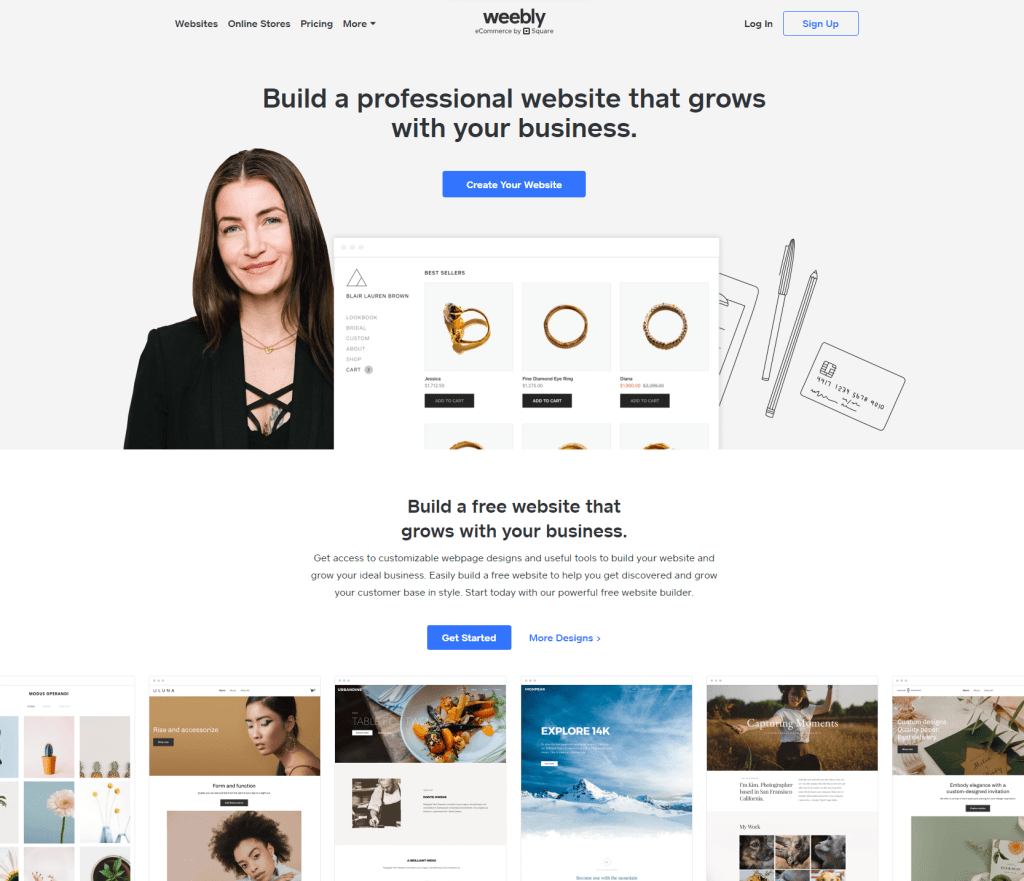
Weebly is a popular website builder that allows individuals and small businesses to create professional-looking websites without any coding knowledge. With its drag-and-drop interface and user-friendly tools, it aims to simplify the process of building a website.
One of the standout features of Weebly is its intuitive editor. Whether you’re a beginner or an experienced user, navigating through the editor and customizing your website is a straightforward process. You can choose from a wide range of pre-designed templates or start from scratch with a blank canvas.
Crafting a blog on Weebly is effortlessly simple. Utilizing the blog feature allows you to express your thoughts and ideas in a visually engaging manner to a global audience. Additionally, you have the flexibility to schedule posts, categorize content, apply tags, and manage comments effectively.
I’ve been using Cloudways since January 2016 for this blog. I happily recommend Cloudways to my readers because I am a proud customer.
Like any platform, Weebly has its strengths and weaknesses. Let’s take a closer look at some of the pros and cons:
Pros
- Ease of Use: One of Weebly’s biggest advantages is its simplicity. The drag-and-drop interface makes it easy to add elements to your site, rearrange them, and customize their appearance.
- Mobile Responsiveness: All Weebly templates are mobile-responsive by default. This means your website will look great on any device—desktops, tablets, or smartphones—without requiring additional adjustments.
- App Center: Weebly offers an extensive App Center where you can find various apps and integrations to enhance your website’s functionality. From e-commerce tools to marketing plugins, there’s something for everyone.
- Customer Support: If you ever run into issues while using Weebly, their customer support team is readily available to assist you. They provide multiple channels of support, including live chat and email.
Cons
- Design Limitations: While Weebly offers a decent selection of templates, the design customization options can be somewhat limited compared to other website builders. Advanced users may feel restricted in terms of design creativity.
- Limited E-commerce Features: While Weebly does offer e-commerce functionality, it may not be as robust as dedicated e-commerce platforms like Shopify or WooCommerce. If you have complex online store requirements, you might find Weebly lacking in certain areas.
- Exporting Limitations: Should you decide to migrate your website away from Weebly in the future, exporting your site can be a bit challenging. Not all elements may transfer seamlessly to another platform.
Features of Weebly
Weebly comes packed with an array of features designed to help you create a professional and functional website. Here are some notable features offered by Weebly:
Drag-and-Drop Builder
With Weebly’s drag-and-drop builder, you can easily add and arrange various elements on your webpage such as text boxes, images, videos, contact forms, and more. This intuitive interface eliminates the need for coding knowledge and allows for quick customization.
App Center
The App Center is where you can find third-party applications that integrate seamlessly with your Weebly website. These apps expand the functionality of your site by adding features like social media integration, analytics tracking, SEO tools, and more.
E-Commerce Functionality
Weebly provides built-in e-commerce tools that enable you to set up an online store quickly. You can manage inventory, process payments securely through various payment gateways (such as PayPal or Stripe), calculate shipping costs, and even create discount codes for promotions.
Blogging Capabilities
If blogging is an essential part of your website strategy, Weebly has you covered. Their blogging platform allows you to publish articles and engage with your audience through comments. You can also schedule posts, customize the layout, and enable RSS feeds for readers to subscribe.
SEO Optimization
Weebly offers basic SEO features that help improve your website’s visibility in search engine results. You can optimize each page’s meta tags, URLs, and alt text for images, making it easier for search engines to crawl and index your site.
Weebly Pricing Plans
Weebly offers a range of pricing plans to cater to different website needs. Here are their main plans:
- Free Plan: Weebly provides a free plan that allows you to create a basic website with limited features. However, this plan includes Weebly branding and does not provide a custom domain name.
- Personal Plan: Priced at $10 per month when billed annually, the Personal plan removes Weebly ads and includes a free domain name for one year. It also offers expanded storage capacity and access to support.
- Professional Plan: For $12 per month (billed annually), the Professional plan adds features such as site search functionality, password protection for selected pages, video backgrounds, HD video and audio players.
- Performance Plan: Geared towards eCommerce websites, the Performance plan costs $26 per month (billed annually) and includes advanced e-commerce features like real-time shipping rates and abandoned cart recovery.
It’s worth noting that while the Free Plan is an excellent starting point for personal websites or testing out the platform, serious businesses may find the paid plans more suitable due to their additional features and professional branding options.
Who Is Weebly Best For?
Weebly caters to a wide range of users with varying website needs. Here are some examples of who might benefit from using Weebly:
- Small Businesses: Weebly offers an easy-to-use platform for small businesses looking to establish their online presence without the need for extensive technical knowledge or resources.
- Bloggers and Content Creators: Weebly’s blogging capabilities make it a suitable choice for individuals who want to share their thoughts, ideas, and creative work through blog posts.
- Entrepreneurs and Startups: With its e-commerce functionality, Weebly provides an accessible option for entrepreneurs and startups looking to sell products or services online.
- Non-profit Organizations: Weebly’s user-friendly interface can be beneficial for non-profits aiming to create informative websites that help raise awareness and support their causes.
Ultimately, Weebly is best suited for those seeking simplicity, ease of use, and a solid foundation to launch their website.
Conclusion – Weebly Review Summary
Weebly offers an intuitive website builder with a range of features suitable for various users. Its drag-and-drop editor, mobile responsiveness, app integrations, and customer support are definite highlights. However, it does have design limitations and may not offer the same level of e-commerce functionality as dedicated platforms.
When considering whether Weebly is worth the price, it’s essential to assess your specific needs and goals. For individuals or small businesses seeking an easy-to-use platform to build a professional website or online store without complex requirements, Weebly can be a valuable choice.
In conclusion, Weebly strikes a balance between usability and functionality at an affordable price point. Give it a try—create your website on Weebly today!


