SEO PowerSuite is a collection of powerful SEO tools that are bundled together. The tools are Rank Tracker, SEO Spyglass, Link Assistant, and Website Auditor. Is SEO PowerSuite toolkit worth your money, or should you look for an alternative? In this SEO PowerSuite review you’ll find out exactly what are the pros and cons of SEO PowerSuite.
Also, I will show you how you can use it to increase your search rankings, generate more traffic & crush your competitors online step by step.
With our 65% discount, you can buy the SEO PowerSuite Professional License for $299 per year and the Enterprise License for $499 per year.
Get SEO PoserSuite with 65% Discount
Cloud-based SEO tools like SEMrush has monthly payments. You’ll be stuck paying the monthly fee every single month.
I’ve been using Cloudways since January 2016 for this blog. I happily recommend Cloudways to my readers because I am a proud customer.
But, when you consider SEO PowerSuite, you have some serious advantages over other products. You pay a single upfront fee to access the tool, and you have access for a year.
Now, let’s dive into the topic.
If you want to build a successful website, then you’re going to need to learn the ins and outs of SEO. Although there are other forms of traffic, organic search traffic can be some of the most valuable.
Learning and applying SEO best practices is important. But, most SEO is technical in nature. You need to find the right keywords, analyze what your competitors are doing, uncover backlink opportunities, and a lot more.
Luckily, there are a ton of SEO tools that can help you out.
Below we dive deep into a unique and powerful suite of tools called SEO PowerSuite. Instead of just a single tool, you’ll find a handful of SEO apps that’ll help you achieve your ranking goals. It’s an all-in-one SEO solution.
We’ll uncover every aspect of this tool, so you can decide if it’s a worthwhile investment.
Here’s what you’ll learn in the SEO PowerSuite review below:
- Why desktop based apps can sometimes be better than cloud-based apps
- What SEO PowerSuite is and the unique advantages it can offer you
- The four apps included with SEO PowerSuite and what they can do
- The pros and cons of this powerful SEO software
- How to decide if this SEO software is a solid investment
- How to find the cheapest version of this SEO software
Let’s dive in!
Cloud vs Desktop Apps
Before we dive into one of the best SEO tools, there’s an important distinction we need to make between cloud and desktop applications.
Most SEO tools today are cloud-based. Meaning you login to the web-based app anytime you need to use the tool. But, cloud-based tools aren’t the best option for every kind of website owner.
Usually, these tools have a premium price tag and you’ll be stuck paying the high monthly fee every single month, regardless if you’re using the tool or not. Same goes if you only need to use these tools occasionally. You still have to pay to have access to the tool.
This is the big advantage that desktop-based tools, like SEO PowerSuite have. You pay an upfront fee to access the tool, and you have access for the rest of your life.
Often, desktop apps won’t get the same level of updates as other premium cloud-based tools. But, when you compare the price tag of the services, SEO PowerSuite has some serious advantages.
If you have a smaller budget to start, then SEO PowerSuite can give you access to the tools you require at an affordable price. In time, if you require more advanced features you can upgrade to other tools once your site is generating revenue.
What is SEO PowerSuite?
SEO PowerSuite is a collection of SEO tools that are bundled together (we dive deep into these tools in the next section).
The tools are Rank Tracker, SEO Spyglass, Link Assistant, and Website Auditor.

The suite of tools will help you accomplish the following SEO-related tasks:
- Conduct a technical on-site SEO audit to see if there are any existing SEO errors that are holding your site back from ranking.
- Get a bird-eye-view of the structure of your site, so you can see how everything links together.
- Optimize your individual pages to improve your rankings and on-page SEO metrics.
- Uncover new keyword opportunities you can rank for and tracking keyword rankings for existing and new keywords.
- Analyze your list of keywords to determine which keywords will be the most valuable to your business.
- Run a backlink analysis audit to uncover all of your backlinks to see which ones are adding value to your site and which ones are hurting your rankings.
- Analyze your competitor backlink profiles to uncover opportunities for more backlinks.
- Search for new link opportunities and manage every aspect of your link building campaigns.
- Create graphic-rich SEO reports that show the success of your SEO campaigns. You can deliver these to your SEO clients, or to team members to help them visual your overall SEO picture.
As you can see, this suite of tools can provide you with everything you need to generate more traffic for your website and improve your search engine presence. Plus, a lot of the SEO PowerSuite user reviews are incredibly popular across the board.
What’s Inside? Apps Included in SEO PowerSuite
Now that you have an overarching view of what this tool can do for your website, let’s dive deep into each of the unique tools that SEO PowerSuite contains.
1. Rank Tracker
Rank Tracker does exactly what it sounds like. It helps you track rankings for specific keywords. Sure, you can rely on Google to and manually type in the keywords you’re trying to rank for to see where your site ranks. But, this is very time consuming, and it’ll be near impossible when you’re trying to rank for dozens of different keywords.
Regularly tracking your rankings will help you considerably with your SEO efforts.
Here’s why you need to track your rankings consistently:
- It’ll give you tangible data that’ll show you if what you’re doing for SEO is working.
- You’ll be able to stay motivated as you see your site rank for new keywords and move higher for more competitive phrases.
- You’ll be able to see if your site is experiencing a penalty, or if there are any sharp declines in rankings, this can help you fix issues before they become too big
The Rank Tracker app is very easy to use. Once you fire up the app you’ll need to specify what site you want to monitor rankings for (probably your website). Next, you can choose to monitor a list of keywords. If you don’t have these yet, no worries, just proceed to the next step.
Once the tool analyzes your site and your current keyword positions you’ll be able to access the tool.
The first tab is the ‘Target Keywords’ tab, this will show you information on the keywords you added during the first step. It’ll show you things like keyword difficulty, overall search volume, and more. This tool provides you with a lot of valuable keyword data.

This tool also has a very useful competitor research feature that’ll allow you to dive deep into your competition. For example, just enter a different URL and you’ll get a detailed breakdown of that site’s traffic, other competitors, number of keywords, and more.

You can also view the keywords that a site ranks for. This can be useful in helping you find new keyword opportunities and maybe even keywords you never even thought of. It’ll give you a breakdown of the number of searches the keyword gets per month and how much traffic it’s bringing the website.

Overall, Rank Tracker will provide you with the tools to get your keyword research done the right way.
2. SEO Spyglass
SEO Spyglass will help you analyze and monitor your backlinks. All backlinks aren’t created equal. You could have some links pointed towards your site right now that are causing your site damage.
Backlinks play one of the biggest roles in determining how high your site ranks. The more high-quality relevant backlinks you have pointing at your site, the higher your site will rank and the more authority it’ll have.
By regularly monitoring your backlinks you’ll be able to see if your link building efforts are paying off, and you’ll be able to see what sites are linking out to your naturally.
Plus, you can even analyze your competitor’s backlink profiles as well. This is a goldmine for uncovering new link building opportunities.
The SEO Spyglass tool will provide you with a ton of different types of data to sort through.
Once you fire up this tool, you’ll be prompted to enter a domain name. This can be yours, or it can be a competitor site. After you enter the URL this tool will pull up all of the existing backlinks for a domain.

This will give you a detailed breakdown of the total number of domains linking to your site, the percentage of these links that are nofollow, and it’ll give you detailed link metrics, like the strength of the linking domain, the quality of the backlink, and more.
There’s another unique feature that lets you do a domain comparison against other competitor websites to see how your site measures up. You can choose up to four competitor websites.

Once you’ve entered your competitor websites you’ll get data that breaks down domain strength, age, total backlinks, linking domains, and much more. This will help you see where you can improve and where your site is doing well.

SEO Spyglass will provide you with everything you need to monitor your existing link profile and see how your site is doing compared to others in your niche.
3. Link Assistant
Link building can be notoriously hard to do.
First, you need to find eligible websites that have linked out to similar sites in the past. Then, you have to make sure you have a linkable asset, aka, a piece of content that’s worth linking out to. Finally, you have to reach out to a bunch of website owners and see if they’d be willing to link to your resource.
With the Link Assistant tool this process can be simplified. It combines link prospecting and link building all into one.
It allows you to do things like:
- Quickly find sites in your niche that you can use to build links from, all without having to do additional research
- Filter prospects by places to guest post, blog comment, post in forums, submit a link, add a product or service review, find resource pages, and more
- Evaluate the quality of the websites you’re seeking a link from
- Send emails directly within the tool using templates that are proven to convert
Basically, the Link Assistant helps to simplify and streamline the process of building links to your site.
Right away Link Assistant will provide you with a massive list of websites that are related to yours that you can use to obtain links from. This tool will show you the type of link that is it, and try to find a contact email from the website.

You can also search for specific link types. This tool will search for guest posting, commenting, forums, resource pages, product reviews, and more. Once you select your link type the tool will get busy finding backlink opportunities for you.

Here’s a quick look at the results we got when searching for guest post links. As you can see, it contains all kinds of useful information about the website and how we can go about getting the link. We can monitor our ongoing link building campaigns from this tool as well.

This tool also provides you with a website browser. This allows you to quickly check out what the websites you want a link from actually look like. This can help for a quick quality check.

You can even do link outreach directly from this tool, no need to fire up Gmail or a confusing spreadsheet. Just click on ‘Email’ and select the mail template you’d like to use, then you can customize the template to your liking.

There are also a variety of email templates that are built-in. Of course, you’ll want to customize your email to improve your chances of getting the link, but it’s nice to have the structure already present.

Overall, Link Assistant provides you with everything you need to uncover new backlink opportunities and conduct a successful backlink generation campaign.
4. Website Auditor
The Website Auditor feature provides a bird-eye-view look at your website, or the website of a competitor site. You can see the entire site as a whole, or you can also drill down to specific pages.
This is useful not only to gauge your overall SEO health, but to also to get a better picture of your competitors and see how your site stacks up.
This function will present you with data like:
- How well the site is optimized for on-site SEO, including its overall traffic and social media data.
- The total number of inbound and outbound links, and their sources.
- How well the page/website is optimized for on-site SEO compared to an in-depth 30-point checklist.
- The number of broken links you have on your site, including where they’re located.
- Identify duplicate content that could be hurting your rankings.
- How well each of your pages is optimized for a given keyword (and a built-in editor to edit each page on the fly.
- A built-in LSI keyword tool that makes sure you include all the same keywords your competitors are using in their content.
- You can even link up your account with your Google Search Console and Google Analytics account for more accurate reporting.
- You can also produce an SEO report for your team or clients with this tool as well.
Once you open up Website Auditor you’ll be prompted to enter the URL of the site you want to do an in-depth SEO analysis on.

One of the more useful features is the site audit summary. This gives you a detailed breakdown of any current onsite SEO errors. Fix these content optimization issues and technical errors and you should start to see your rankings improve.

You can dive deeper into each of these sections as well, so you can see what the errors are and how you can fix them. Plus, you can see what your site is doing well with in terms of onsite SEO.
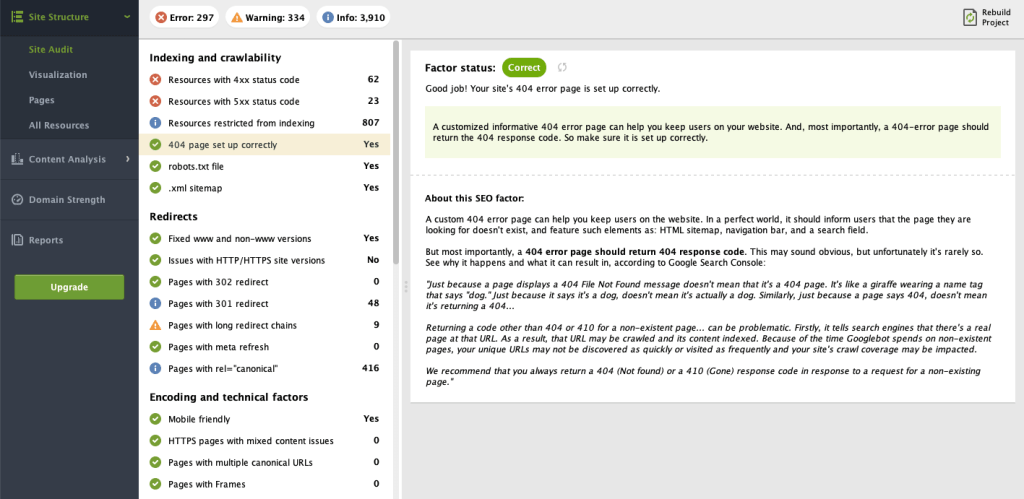
You’ll even get a breakdown of how your site is doing on a page-by-page basis. This will help you determine which pages on your site and the most powerful and which ones can be improved.

There are also some cool graph features, which will help to create a visual representation of how many pages your site has, and which ones are generating the most backlinks.

There are dozens of other features worth exploring in the site audit section as well. Overall, this tool will help you see where you’re doing well with SEO and what could use some work. You’ll get a better idea of your backlink distribution, what pages are optimized correctly, along with any major errors that might be present across your site.
I made $146k last year in affiliate marketing and feel compelled to write this tutorial so you can make money too! How to Make Money With Affiliate Marketing.
Pros and Cons of SEO PowerSuite
As you can see, SEO PowerSuite is a very valuable tool that can offer a lot to website owners who want to improve their SEO. However, the tool isn’t perfect.
Below we take a look at the pros and cons of SEO PowerSuite:
The Pros:
It’s a Complete SEO Solution
This software is a complete SEO solution. A lot of other SEO tools out there on the market will only help with a single aspect of your SEO strategy. But, this tool contains four different apps which can help with every SEO aspect of your strategy.
You’ll be able to do backlink research and pitching, you can find new keywords to rank for, you can do in-depth competition analysis to see what they’re doing well, you can uncover any onsite SEO errors you’re committing, and that’s just scratching the surface. It’s incredible to only have to use a single tool to accomplish all of these tasks.
Get the most effective SEO software with a crazy discount. 65% off on SEO PowerSuite License.
The Software is Multi-platform Compatible
Whether you’re running on Mac, Windows, or Linux, this software will work seamlessly. A lot of other desktop only tools will only work across a single operating system. This is great to have because you might switch over to another operating system throughout the lifetime of using the tool.
It Has a Near Endless Feature Set
It’s nearly impossible to cover all the features this tool provides in a single review. It’s like trying to review every feature of four different tools. If you were to only pick one software to invest in, this should be it.
Whether you want to do competition research, keyword research, SEO analysis, or backlink building, this tool has you covered.
It Has a Single Upfront Fee for a Year
It’s nice not having to pay a monthly subscription to use the tool. A lot of premium SEO tools are very valuable, but you’ll be stuck paying a monthly fee in the hundreds of dollars per month. Most of us don’t have this kind of budget when we’re first starting out online. This is a feature-packed tool that’s a cost-effective SEO solution.
SEO Tasks Can Be Accomplished Within the Tool Itself
This tool is great, because you can manage nearly 90% of your SEO tasks from directly within the tool itself. With a bundled web browser you can evaluate the quality of websites and look for link placement. With the built-in email tool you can scale your link building and outreach efforts with the push of a button.
All the automations this set of tools offers can run in the background while you go about your day and work on other site building tasks.
The Cons:
Performance Can Be Slow
This tool can crunch a lot of data. But, depending on the type of report you’re running and tool you’re using, it can take some time to generate results. In some cases, it took over five minutes to generate a full backlink report.
Still, this is about on par with some other tools. Plus, it’s generating fresh results with the latest data.
The Initial Fee Can be Expensive for Some
Even though you’re just paying an upfront fee for a year to use the tool, the price still might be a little high for some. Luckily, we have a 65% discount that you can apply to your order. You’ll also find regular seasonal discounts that can help you lock down a lower price as well.
SEO PowerSuite FAQs
Here are some of the most commonly asked questions we’ve received about the SEO PowerSuite software:
What operating systems are supported by the software?
SEO PowerSuite will work on Mac, Windows and Linux machines. However, it might have difficulty running on older versions of those respective operating systems. This software is a great choice for users who might run multiple operating systems, or have team members who are scattered across Mac, PC, and Linux devices.
It is easy to use?
Yes. SEO PowerSuite is a beginner friendly tool. Even though you can accomplish a lot of SEO-related tasks with this tool it doesn’t get confusing or overwhelming.
It actually helps that this is a suite of tools, instead of a single tool that contains every feature. This makes it easier to narrow in on the type of SEO task you’re trying to accomplish.
How much does this tool cost?
You can start using SEO PowerSuite free of charge. But, it doesn’t really provide you with the features necessary to improve your SEO, it’s just enough to test out all the features of this SEO suite.

There are two paid versions of the tool. The premium version will cost you $299 per year and the enterprise version will cost $499 per year with our 65% discount. The premium version is more than enough for site owners who run or manage a single website. While, the enterprise version is best suited for those who have an entire roster of websites, or do SEO in a client or agency setting.
65% off on SEO PowerSuite License
SEO PowerSuite is perfect for a beginner to intermediate level website owners. Nearly all of the SEO PowerSuite user reviews across the web are positive. It’ll help you start to get traction with your SEO efforts and the search results.
It is equipped with advanced features too, but other tools like Ahrefs and SEMrush have the ability to provide more data and an even greater feature set.
The best course of action is to start with SEO PowerSuite and upgrade to a premium software like Ahrefs or SEMrush once you’ve outgrown the tool and your budget allows for the more expensive monthly investment.
What is Search Algo Updates?
Search Algo Updates is an aspect of the tool that’ll update your software as new search engine algorithm updates occur. This will ensure that your SEO efforts are always in alignment with what the algorithms are looking for.
Once you sign up for a plan, this feature will be included free for the first 6-months. After which, you’ll need to sign up for a subscription to have these updates applied to your account.
It’s not completely necessary for some of the bundled tools, for example, if you’re just using this tool for link management. If you do sign up for these updates, you can usually find massive pricing discounts based on the length of your contract.
Are there any discounts?
Yes. You’ll regularly find discounts and sales that SEO PowerSuite runs throughout the year. You’ll find sales during the summer months, Black Friday, Christmas, and more.
But, if you miss these sales periods, then can use our 65% discount.
Also, SEO Powersuite offers an incredible Black Friday discount for a limited time period. Check it out.
Is SEO PowerSuite Right for You?
SEO PowerSuite will help you handle and manage nearly all of your SEO tasks. Depending on your website and site growth goals, this could be the only SEO tool you’ll ever need. It also includes a browser, an email client, and you can even make changes on your website directly from this tool as well.
With the search engine algorithm update feature this tool will always stay up to date. The search engine algorithms are constantly changing. If you’ve been following SEO for any time at all, then you’ve heard horror stories of websites losing nearly all of their rankings when the search engine algorithms were updated.
Plus, you don’t have to stay up to date on the latest SEO changes, because this tool will apply them for you. Whatever updates do occur will immediately apply to the tool and any existing workflows you have setup.
It’s also setup with the latest security measures and protocols. This will keep your precious SEO and website data safe and secure.
Here’s a quick overview of everything you get with your SEO PowerSuite license:
- Professional high-quality support
- Unlimited access to their training materials
- Free feature and software updates for life
- Free 6-months of Search Algo software updates
- Exclusive access to their User Perks program

Plus, the paid versions of the software are covered by a 30-day money-back guarantee. So, if you decide at any point during those 30 days that you don’t like the software, you can request a full refund.
Overall, SEO PowerSuite is best for site owners who want to use a single SEO tool to accomplish all of their tasks, generate more backlinks, and increase their search engine rankings.
Take Advantage of our SEO PowerSuite Discount!
SEO PowerSuite comes equipped with three different plans, including a version that lets you start using SEO PowerSuite free. However, the free license is limited since you can’t save your data or any ongoing projects and your data is also limited.
But, the free version is great if you want to give the tool a test drive before you commit to purchasing.
Both the Pro and Enterprise plans are equipped with unlimited data, export unlimited reports, you can save projects in the cloud, you can schedule SEO tasks to run, track your rankings over time, import keywords, and much more.
The Pro version will probably be enough for most website owners. However, those who are doing SEO for clients, or have a whole roster of sites they’re running might want to upgrade to the Enterprise plan.
The great thing about the pricing model is you only pay a one-off fee! Any product updates, new features, or anything else will be included for the lifetime you use the product.
If you’re looking to get the cheapest price for this SEO software, then make sure you take advantage of our 65% discount. This will help you lock in one of the cheapest rates available across the web!
Hopefully, by now you have a solid understanding of SEO PowerSuite and how it can benefit your website.
Chances are this tool is going to be worth investing in. At the very least you should download SEO PowerSuite free of charge, pick it up for cheap through our SEO PowerSuite discount, or test out the premium version for a 14-day free trial.




