Is Cloudways right for you? This Cloudways hosting review covers the features, performance, pros and cons of Cloudways so you can make a decision as to whether you want to purchase or not.
Our Verdict: Outstanding Choice for High-Performance Hosting
Cloudways is known for its exceptional server performance, stability and reliability. Their hosting platform supports all PHP based applications including WordPress and Magento. Cloudways offer very reasonable prices in terms of the quality of their products.
Pros
- User-friendly platform.
- Fastest site load times.
- Industry-leading support.
- Worry-free hosting experience.
- Managed WordPress on a budget.
Cons
- No free domain.
- Different cloud server console (Better than cPanel when it comes to GUI options.)
TL;DR: Best Option for those new to cloud hosting
Try Cloudways for FREE with a $30 hosting credit. Just plug in the code “WOBLOGGER” while signing up to deploy or migrate your website!
I’ve been using Cloudways since January 2016 for this blog. I happily recommend Cloudways to my readers because I am a proud customer.
Cloudways Overview
Founded in 2011, Cloudways offers managed hosting services aimed at helping their customers leverage the power of cloud servers provided by infrastructure giants like Amazon, DigitalOcean, and Google.
Cloudways is the most reliable managed cloud hosting provider according to our uptime and speed test.

Cloudways’ headquarters is located in Mosta, on the European island of Malta, though the company also has offices in Barcelona, Spain and Dubai, United Arab Emirates. They employ a staff of over 100 people to help 80,000+ users located in 60+ different countries. Cloudways currently powers over 250,000+ sites on the internet.
Though the company targets eCommerce companies, design agencies, web developers, and bloggers, anyone who wants help with cloud-based hosting will find Cloudways’ offerings appealing.
Why Cloud Hosting?
Cloud hosting is appealing for several reasons.
First, cloud-based infrastructure allows you use of multiple servers to host your website. This is different from traditional hosting, where a single server is used for your site. Using multiple servers is helpful in that there is built-in redundancy; if any particular server becomes available, there will be another server ready to take its place. Load balancers can help ensure even distribution of requests to the multiple servers used, which means there will be fewer bottlenecks.
Second, cloud hosting offers easy scalability. If you see traffic spikes or other surges in resource usage, you can often scale up quickly. This helps ensure that your site stays online even when you have more visitors than usual.
Finally, cloud hosting is a way to outsource the setup, configuration, management, and maintenance of the physical infrastructure required to host a website.
Is Cloudways Perfect For Your website?
With all the benefits of cloud hosting and cloud infrastructure, why doesn’t every opt for this option? Read our Cloudways review and user reviews to make your decision.
Well, getting set up with cloud hosting isn’t the easiest task, and the pricing for such services can be confusing. That’s where Cloudways comes in.
With Cloudways, you can get set up with cloud hosting easily. You can choose the cloud infrastructure you want used to host your site, and Cloudways will take care of the rest. Furthermore, Cloudways offers a transparent pricing plan to its users.

If you want the power, flexibility, and convenience of cloud hosting without the work required, Cloudways might be the host for you. The following Cloudways hosting review will cover the ins and outs of the company so that you can make an informed decision as to whether you want to purchase a hosting plan or not. Cloudways is our choice for WordPress hosting.
Cloudways Cloud Hosting Plans
Cloudways doesn’t offer tiered hosting plans (e.g., shared hosting, dedicated servers). Instead, Cloudways offers a number of pre-designed, general-use hosting plans, each offering a predetermined allocation of RAM, CPU cores, storage, and bandwidth. You will need to choose the specific cloud provider whose infrastructure you want to use (currently, the list includes DigitalOcean, Linode, Vultr, Amazon Web Services, and Google Cloud), as well as whether you want to pay by month or by hour.

Regardless of which plan you choose, you are welcome to host as many applications or websites as you would like.
Cloudways Pricing and Payment Options
Cloudways pricing plans start at $0.0139 per hour or $10 per month, though your fees may vary based on your actual level of usage and the specific cloud infrastructure provider you choose (some providers charge more than others and Cloudways passes those costs on to you). Cloudways also offers discounts, so make sure you’re on the lookout for promo codes you can use on your purchase.
Cloudways accepts payments via credit card or PayPal.
Cloudways offers a pay-as-you-go model, which means that you are not locked-in with a lengthy contract. In addition to being billed regularly, you can deposit funds into your Cloudways account for future bills. If you’d like a refund of monies remaining in your account, you can submit a refund request within three months of your initial deposit. You cannot receive a refund for the services you have already used, however.
Due to the company’s pay-as-you-go billing system, Cloudways does not offer any type of money back guarantee. You can, however, get started free of charge to see if the company and its services are a right fit for you.
Free $30 Hosting Credit
Speciality Hosting Plans
In addition to its general-use hosting plans, Cloudways offers options that cater to users of individual applications and technologies.
WordPress Hosting
Is Cloudways good for WordPress sites?

Cloudways WordPress hosting users will get hosting on SSD-servers featuring advanced caching for speed, updated versions of PHP, Apache or NGINX web servers, and MySQL/MariaDB databases. You’ll also get use of the Breeze-WordPress caching plugin to help improve the page load times for your site. If you have an existing WordPress site, Cloudways’ Automated Migrator Tool will help you migrate your site in three steps.
If you are using the WooCommerce plugin for your online store, Cloudways offers hosting to support this as well. You can choose to host your WordPress site and your WooCommerce setup on one instance, or you can opt to host them separately to improve performance.
Read: Introducing Cloudways, the Best Home for Your WordPress Blog
Magento Hosting

Those who are building a store with Magento and opt for a Magento hosting package will receive use of servers with SSD drives, updated versions of PHP, Apache or NGINX web servers, and MySQL/MariaDB databases. To help with performance, Cloudways includes the Full Page Cache for Magento tool.
PHP and Laravel Hosting Options
Those with websites and web apps relying heavily on PHP and its associated frameworks can choose Cloudways’ PHP Hosting plan (Laravel users will also find a plan specifically for them). Currently, Cloudways supports the following PHP frameworks: Laravel, Symfony, CakePhp, Slim, Codeignitor, and Yii. The platform your use comes with one-click PHP/Laravel install, while Cloudways takes care of deployment related tasks on your behalf. Cloudways’ PHP servers are HTTP/2-enabled.
Drupal Hosting
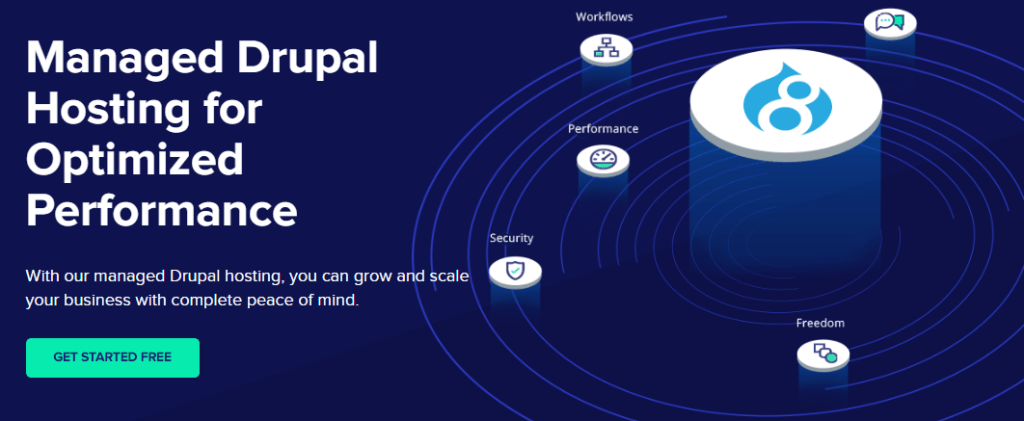
Owners of Drupal sites will find Cloudways’ PHP migration support, SSD-based hosting, advanced caching options, updated infrastructure, and secure, HTTP/2-enabled servers appealing.
PrestaShop Hosting
Cloudways offers a PrestaShop hosting option, which features SSD storage, caching, updated versions of Apache or NGINX web servers and MySQL/MariaDB databases, and support for HTTP/2. If you have an existing PrestaShop hosted elsewhere, Cloudways will aid you in migrating it to your new hosting environment.
Enterprise WordPress Hosting
One of the speciality hosting options Cloudways offers is its Enterprise WordPress Hosting option. If you have a large or rapidly-growing WordPress site, Cloudways’ WordPress Hosting plan offers you flexible options utilizing the Google Cloud Platform.

Your website will be powered by multiple nodes, and if one goes down, there will be others available to serve requests. This helps ensure that your website remains available as often as possible (if you are in e-commerce, you know how expensive downtime can be).
You’ll also get fast and easy scalability to handle traffic spikes — you won’t have to pay continuously for extra resources, but when you face surges in traffic, you will have what you need to handle the increased load on your servers. New nodes spin up automatically as needed.
Finally, as a enterprise WordPress hosting customer, you’ll get dedicated onboarding and priority support from the Cloudways support team. You’ll also get free website migration to ensure that your migration to Cloudways from your existing host.
Other benefits of the Enterprise WordPress Hosting Plan include:
- Customized setup
- 24/7 Proactive monitoring
- Caching recipes
- Managed security and backups
- Load balancing
Cloudways pricing for Enterprise WordPress Hosting is available upon request from the sales team.
Cloudways Review – Features

Cloudways offers a wide variety of hosting solutions to fit the needs of a diverse clientele, but there are some features that are standard across most, if not all, of Cloudways’ plans.
- Dedicated Environments: each of the servers managed by Cloudways has its own dedicated resources, which means you see better performance from your sites. Each server also features its own dedicated IP address, which is a boon for security
- Solid-State Drives: all of Cloudways’ servers feature solid-state drives, which means that the amount of time it takes for your server to read your data is much faster
- Advanced caching implementations: Cloudways has used a variety of tools and technologies, including Memcached and Varnish, to cache your sites, which improves the page load speeds your users see
- Caching tools: Cloudways offers caching tools to WordPress and Magento users to further improve performance
- HTTP/2-enabled servers: Cloudways servers are HTTP/2-enabled, which means your site is safer, faster, and ranks better in search engine results
- CloudwaysCDN: the Cloudways CDN caches your site and delivers it using the server closest to your user, minimizing the distance your data needs to travel. Support for this comes built-in on the Cloudways platform, and enabling it requires just a few clicks
- Automated backups: In addition to on-demand backups, you can set up automated backups that occur as frequently as every hour
- SSL certificates: SSL certificates are key to ensuring that traffic to and from your website is secure and that your website ranks well in search engine results. Cloudways includes a free SSL Certificate in all its plans.
Cloudways also offers 24/7 monitoring, and using your Cloudways console, you’ll see over 16 different metrics describe the health and activity of your website. IF you need more, you can integrate with New Relic to gain additional insights into app performance for troubleshooting and general improvement purposes.
Free Website Migrations
Cloudways offers all new customers assistance with website migrations. In some cases, there might be an easy-to-use plugin that will help you migrate your site in a few steps. In others, you might find assistance from the Cloudways team.
Managed Security
Your website likely represents a large investment of your time and resources, so you’ll want to make sure that it stays safe from data theft, malicious attacks, and so on. To help, Cloudways’ plans come with managed security, featuring:
- Firewalls to keep out suspicious traffic and attackers
- One-click installation of SSL certificates offered by Let’s Encrypt
- IP address whitelisting so that only those from specific networks and addresses can access your site via SSH and SFTP
- Routine security patches and upgrades
- Two-factor authentication, which makes it more difficult for unauthorized parties to access your Cloudways account and hosting environment
CloudwaysCDN
Content delivery networks (CDNs) help you improve the speed of your website by caching as much as possible and storing it in a network of servers around the world. Whenever someone requests your site, the CDN will handle the request using the server located closest to the user.
CloudwaysCDN supports the secure HTTPS protocol.
Cloudways bundles its CloudwaysCDN with all hosting packages, but if you have hosting elsewhere, you can nevertheless purchase the CDN for use with your website. Prices start at $1 per 25 GB of traffic handled.
CloudwaysBot
The CloudwaysBot is a virtual assistant that keeps you informed regarding your web hosting environment. You can integrate it to deliver notifications to Slack or HipChat or via email or API. The Cloudways Bot can provide you real-time alerts at the server level (server updates, server health, backups), application level (application setting changes and upgrades), and at the account level (billing, recommendations for website improvements).
Developer-Friendly Servers
As a managed cloud hosting service, you can leave a fair amount of the technical tasks to Cloudways. However, if you are a system administrator, software engineer, or other technical staff member, Cloudways offers an intuitive, easy-to-use user interface allowing you to:
- Manage your server settings
- Manage all of your apps via GUI, not the command line
- Restore a backup with one click
- Schedule a Cron job
- Change your site or app’s webroot
Add-Ons
If you need more from you web hosting environment, Cloudways supports a number of add-ons that get you additional features and functionality. For example, the Gmail SMTP add-on allows you to send outgoing emails, while the Rackspace Email Hosting addon allows you to integrate your web hosting with Rackspace’s fully-managed email solution.
Cloudways Control Panel
To help you manage your hosting account and environment, Cloudways provides you with access to its custom control panel.

If you’ve worked with other hosting providers before, it’s likely that you’re familiar with popular control panels such as cPanel or Plesk. Cloudways’ in-house tool is similar in that you can use it for:
- Accessing SSH/CLI
- Managing the domain names for your website
- Making and managing your backups
- Viewing your server logs
- Setting up IP address white lists
- Accessing and managing all of your website databases
- Setting up security features, like enabling SSL connections
- Managing email accounts
Infrastructure
Cloudways does not maintain its own infrastructure. Rather, it relies on infrastructure provided by the following providers:
- Amazon Web Services
- DigitalOcean
- Google Cloud Platform
- Linode
- Vultr
When you purchase a hosting plan from Cloudways, you will be asked to choose the cloud provider you want to support your website. The option that is best for you depends on things like your budget, the size of your website, how quickly you’ll need your website to scale up and down, and where you want your data centers located.

Customer Service and Technical Support
Cloudways places great emphasis on providing its customers with top-notch support.
If you have any questions or concerns, you can reach out to the Cloudways support team 24/7 via live chat or ticketing system. Alternatively, you can post to the Cloudways Community, sourcing feedback, asking questions, and receiving help with any issues you might encounter.
Those who want additional assistance or access to the Cloudways support team can purchase a support upgrade. Advanced Support will get you faster responses, as well as assistance with server customization and other commonly-encountered application issues. The next step up, Premium Support, will get you everything that Advanced Support subscribers receive, as well as access to a private Slack channel, as well as phone support with senior engineers.
In terms of self-help resources, Cloudways maintains a comprehensive knowledge base that you can search through for assistance with any issues into which you might run.
Uptime and Performance
Cloudways provides up-to-date information on its system at its system status page.
Cloudways doesn’t appear to offer any type of service level agreement (SLA) that promises a specific level of uptime and compensation if the company doesn’t meet that goal. With that said, we’ve worked with and used Cloudways for quite some time now, and we have not experienced any downtime this year — our tests show uptime in excess of 99.9999%.

In terms of performance, we see massive drops in page load times (from over 5 seconds to less than one second).
Cloudways User Reviews
We’ve spent a lot of time covering what Cloudways offers, but when it comes to gathering as much information as possible so that you can make an informed decision, few things beat reading reviews written by actual users. In our experience, Cloudways customers are pleased with the ease of setup when working with Cloudways, as well as the increased speed of their websites.
We gave Cloudways a try and we saw our client sites have page load time decreased from an average of 5.4 seconds to just over 1 second.
Jeff Weese
Founder of Joslex StudiosMy agency relies on Cloudways since 2014 and now hosts around 60 sites on 9 servers. We continue to be impressed with how stable and fast their platform is.
Jan Koch
Founder of WPmasteryCloudways is an amazing platform that puts great power into the hands of small and medium businesses. Their cloud hosting management platform with attentive customer support gives a number of great benefits that you wouldn’t normally see in most conventional hosting providers.
Jerry Low
Founder of WebHostingSecretRevealedCloudways changes my life, saved me thousand of hours, and made WordPress to use a dream . No Bullshit „
David Gabay
Owner of EilatEilatFrequently Asked Questions (FAQs)
Cloudways accepts all major credit cards, such as Visa, MasterCard, and American Express. You can also use PayPal upon request.
Yes; if you don’t have a credit card, you get contact the Cloudways support team to use PayPal to add funds to your account.
Cloudways bill based on prior usage; for example, the bill you receive in the first week of September will feature charges based on your usage in the month of August. They do not require you to pay upfront for future usage.
No, Cloudways doesn’t offer free backups. The company charges $0.033 per GB of backup storage used, no matter which server provider or data center location you use.
Yes, Cloudways offers a lot of features and functionality that will appeal to owners of WordPress sites, including speedy infrastructure, extensive use of CDNs and caching, and readily-available backup functionality.
Cloudways does not place any limitations on the number of applications and websites you can host on a single server. As long as the total resource usage of your websites and applications doesn’t exceed your allocated amount of resources, you will not see any increases in hosting fees.
Is Cloudways Right for You?
As a managed cloud hosting platform, Cloudways offers a lot of features, functionality, and services designed to make it easy for customers to get started with cloud-based hosting.
If you’ve been interested in a cloud hosting package for your website, but you found the idea of working directly with Amazon Web Services, Google Cloud Platform, et al daunting, Cloudways might be a great fit for you. You will get the perks of cloud hosting, as well as the assistance you need to get your site up with ease.
If you’re not completely sure that Cloudways is not for you, you can take advantage of Cloudways free trial. If, however, you want a longer trial period or you are ready to purchase one of Cloudways’ hosting plans, be sure to use the exclusive Woblogger discount to save $30 (which is equivalent to three months’ worth of hosting) off your purchase.
$30 Coupon code: WOBLOGGER
Alternatives to Cloudways Cloud Hosting
If you are WordPress user interested in cloud-based hosting, but you don’t think that Cloudways is the hosting company for you, consider 10Web instead.

10Web is an all-in-one WordPress platform, offering you everything you need to build, host, and maintain your WordPress site. The company relies on Google’s Cloud Platform to serve your site. If you don’t already have a WordPress site, you can use the company’s Elementor website builder or one of the dozens of templates that come with your hosting package purchase.
Read: 10Web Coupon – 20% Lifetime Off
Other features 10Web offers its customers include:
- Free migration using the site migration wizard
- Access to over 50 premium plugins
- Site backup services
- Security services
- Speed optimizations
- SEO assistance
- Analytics and reporting
Cloudways Review: Wrapping Up
Cloudways: Start at $10/mo

Product Name: Cloudways
Product Description: Cloudways offers managed hosting services aimed at helping their customers leverage the power of cloud servers provided by infrastructure giants like Amazon, DigitalOcean, and Google.
Brand: Cloudways
Offer price: 10
Currency: USD
Availability: InStock
Offer URL: https://www.woblogger.com/cloudways-reviews/
Valid until: Dec 31, 2020
The Best Host for Easy Cloud Hosting
Cloudways makes cloud-based hosting an option for those who have been daunted by the process of moving from traditional hosting options. With its managed hosting services, use of infrastructure provided by the likes of Amazon, DigitalOcean, Google cloud, Vultr and Linode, and around-the-clock support, Cloudways means that even those who are less tech-savvy can take advantage of cloud hosting’s benefits.
Overall
4.9-
Reliability
(4.9)
-
Performance
(5)
-
Ease of Use
(5)
-
Customer Support
(4.8)
-
Pricing
(4.8)
Pros
- Managed cloud hosting services means you do less to manage your website.
- Utilizes solid infrastructure offered by leading cloud infrastructure providers.
- Go live in minutes (select provider, application, basic specifications and launch).
- 24/7 customer support.
- User-friendly platform.
- Fastest load times.
- Free trial & flexible pricing plans.
Cons
- Does not offer domain name-related services.
- Packages do not come with website builders, templates, or tools to aid with web design and development.
- Different cloud server console (Better than cPanel when it comes to GUI options.)
User Review
( votes)Cloudways is an excellent, focused host offering robust cloud-based options at a budget-friendly price point. If you’ve been interested in cloud hosting, but found the prospect of switching from more traditional hosting options confusing or difficult, Cloudways might just be the company for you. If you are undecided, you can give Cloudways a try with its free trial period.
Exclusive Offer For Woblogger Readers
Woblogger readers can get $30 FREE hosting credits (worth up to 3 months hosting) with our exclusive promo code to try out Cloudways’ Managed Cloud Hosting. Simply add Cloudways coupon code “WOBLOGGER” when you sign up and $30 credit will be applied automatically.
Coupon code: WOBLOGGER
Click here to Claim this Exclusive offer
Hurry Up! Limited Time Offer.
Ready to get started with Cloudways managed cloud hosting platform? Take advantage of Woblogger’s exclusive discount to receive three months of free hosting (actual value: $30).




