Being the visual beings that we are, we humans can be incredibly swayed by the images a website shows us. If they’re pretty enough, we’re likely to consider purchasing a product, even if we don’t actually need it or haven’t previously considered buying it.

Ecommerce shops large and small leverage this in an effort to entice their website visitors to make a purchase. If you’re looking to optimize your ecommerce site and boost conversions, here are the most important points to consider when choosing which images you’ll display.
Let Visitors Zoom in
Ideally, you want to allow your customers to see your products as close up as possible. Your best ally in this endeavor will be the zoom option.
If your website visitors are able to zoom in on a product, they’ll be able to see a lot of the finer details that may not be visible at first glance. This is especially important for clothing, jewelry, shoes, and similar items, where texture and pattern are of great importance.
Given the fact that a lot of people will choose not to buy an item if they are not quite sure about the material, the seams, or the color, you can improve your conversion rates simply by improving your images.
I’ve been using Cloudways since January 2016 for this blog. I happily recommend Cloudways to my readers because I am a proud customer.
There’s a potential downside to the zoom option, however – it may be annoying if you don’t actually want to use it. In that case, by offering a zoom-by-choice option, you may be killing both of the proverbial birds with one plugin: providing the option to those who need it but not annoying those who don’t.
Your choice of zoom will mostly depend on your industry. Furniture brands, for example, may not need it as much as clothing brands do, but the option would certainly be welcome.
Mannequin Mall is a good example here – they’ve chosen to offer zoom at the click of a mouse, which is much more likely to work with their products and their target audience.

Make Sure They Match
No matter how many products you’re selling across how many different categories, there needs to be some level of consistency involved. You don’t want your website to be confusing, disorientating, or to offer very little to no cohesion.
Make some general choices for all of your images. For instance, decide on the order of images on each product page: do you show left-centre-right angle images, in that order, or do you start with a 360-degree image?
Try not to use filters of any kind, but make sure that the sharpness and shadows do match. Even if your products are colorful, even if you sell everything from shoes to pillows to crockery – if you stick to some general order and formatting, you will be on the right track.
Timberland does this really well. Although their pages feature products of different sizes, colors, and materials, they’re all shown from the same angle and in the same size.

Plus, the website uses white space cleverly, making the products stand out.
More Than One Image from More Than One Angle
Without a doubt, one of the most important tips for choosing your ecommerce images is this: always feature more than one.
There are very few products that require only one image. Books are the first example that comes to mind – you don’t have to showcase books from every angle; featuring just the cover will be enough.
However, most other products need to be seen from every angle, and preferably next to another item for size reference. Or, you might want to show them in action as well. You’ll need to rely on your common sense here: for instance, if you’re selling furniture, you want to show it in an actual room, surrounded by other pieces. If you sell electronics, you want to reference the size clearly and show a 360° view.
Take a look at how iLoveParcels shows their parcel boxes from all kinds of angles. They’ve also thrown in measurements so that you can check whether a particular item will fit in front of your own home.

Show the Product in Use
Let’s expand on that point about showing the product in action.
Sure, people will be able to tell whether a TV or a table is right for them just by looking at images of the solo item. But if you also feature images of said item in a real-life setting, they will be able to imagine it in their homes with more ease.
Ever buy a clothing item just because the model was wearing it so well?
Our point exactly. By selling more than just an item – by selling an actual lifestyle – you will be appealing to your visitors in a deeper and more profound way, enticing them to buy.
Made has perfected the art of showcasing their items in real-life settings.
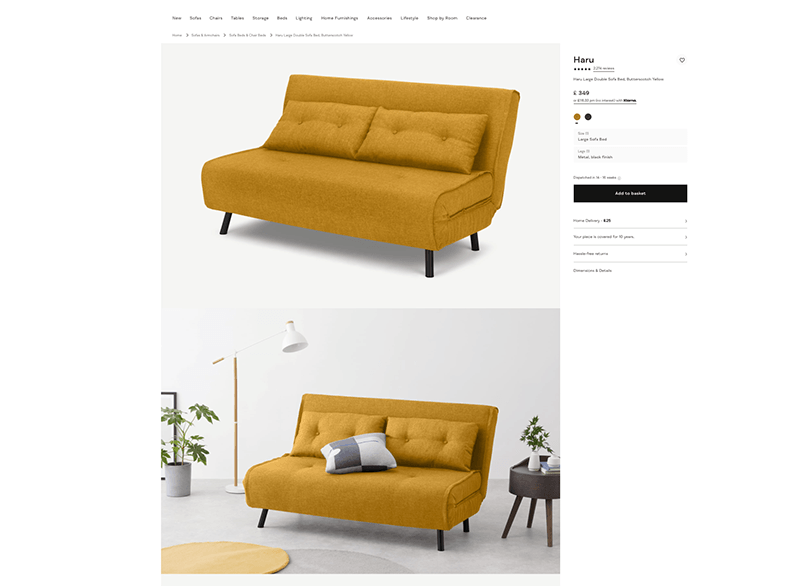
They always feature a very appealing image of, for instance, a sofa with cushions and pillows, surrounded by lamps or tables.
Show Real People
Along with showing your items in real-life settings, you also want to show people using them. This will entail photoshoots that are always more expensive and more taxing the more people there are involved. However, it could be worth your while.
If you add a group of people to your sofa images, playing a board game, watching TV, sharing snacks, you will be elevating the image by adding atmosphere to it. This further contributes to the lifestyle value you are marketing.
Of course, the same “show people” principle applies most strongly if you are a clothing brand. You need to show your items on humans, and not just mannequins. Ideally, you want to have several different models modeling the same item, but if that is too expensive, you can stick to several models across the entire line.
Orizaba Original has a couple of people modeling all of their items.

It works really well, given the fact that the models have adopted different poses for each photo, making them more dynamic and appealing.
Final Thoughts
The more thought and resources you pour into your ecommerce images, the better they can help you boost conversions. After all, while product copy is definitely important, an image speaks louder than a thousand words. So choose yours carefully!



