If you want to test your website performance, here are the best free tools that you can use to check page loading time and improve website speed.
I know that you would agree that nobody likes a slow website. The average page load time that is acceptable is 3 seconds and below for desktop browsers while 5 seconds for mobile browsers.
Page speed is the amount of time it takes to completely display the website content and how fast it answers to web requests. Why is this important? The loading time of your web page is a major factor for user experience and ranking in search engine.
In Google’s official blog they have released an official statement that site speed will be included as a parameter for ranking up your website. In my opinion, one of the often-ignored page speed factor is web hosting. Upgrading web hosting or switching to a best web hosting provider can have a significant impact on page load speed, especial when it comes to WordPress and Magento.
Let’s all find out how fast does our website load!
I’ve been using Cloudways since January 2016 for this blog. I happily recommend Cloudways to my readers because I am a proud customer.
7 Best free tools to test the page load time
If you want to test your website performance make sure that you don’t leave behind a website speed test. Here are the best tools that you can use to check website loading time and make that website as fast as it can be!
1. Google Page Speed Insight

Since Google is the one who usually set the standards for ranking up on search engines they will definitely provide a tool that will help you to keep your website in check in terms of speed. With Lighthouse recently integrated it now shows the time your visitor actually needs to completely load your website.
Google’s PSI (PageSpeed Insights) will provide you a comprehensive analysis on your site performance focusing on how fast your web pages’ load on a desktop and mobile browsers. It also gives suggestions on how you can improve it with its field and lab data that you can make use of in knowing the actual user experience and to debug performance issues. Aside from that it gives you a performance score, it classifies your website between three groups: fast, average, and slow, and an audit that provides site opportunities, diagnostics, and audits that your page passed.
With the page load time getting a little percentage in that criteria that may affect your ranking, it is recommended to give their tool a shot before trying anything else. You can consider this as your basis for accuracy.
You may also like: How to Start a Blog on a Budget – A Step-by-Step Guide for Beginners
2. GTmetrix

Another tool to test your page load time is GTmetrix. It provides you a summarized key page performance report. It shows your overall page size, load time, and number of requests. GTmetrix analyzes your page with the help of Yahoo! YSlow and Google PageSpeed rulesets.
What’s good with this is that you can test your website speed from different regions and servers worldwide like Canada, Australia, USA, China, India, UK and Brazil. Another great feature is that it also gives you a way to analyze your website speed on an actual Android phone for you to get a real performance data and help you in optimizing your website for mobile users which is really great to make your web pages fast on all devices. However, this is only available in their Vancouver region but then again – no emulation!
Even though GTmetrix is very helpful it has a queue before you can test your website. You’ll be needing to wait until it’s your turn. I guess it’s worth the wait for all those tabs of information, performance reports, and recommendation for your web page.
3. Pingdom Tools
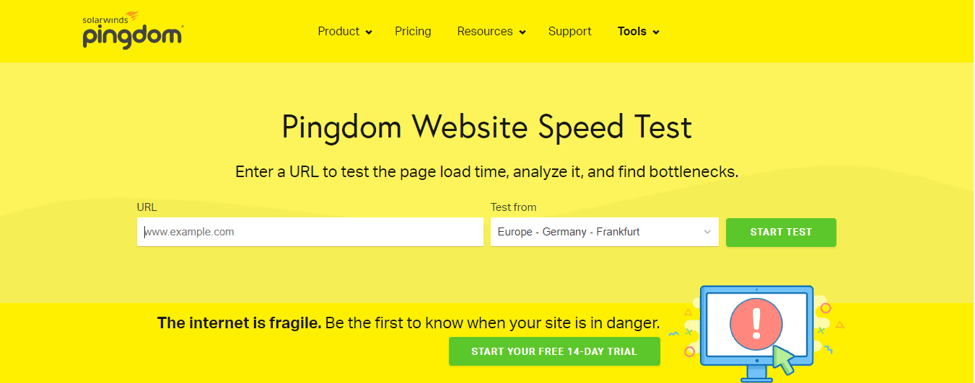
This tool is almost the same with Google since it tests the website link you give and it shows you the factors that affects your page speed giving out your page performance rated from A to F. The results provide you the content size and requests by domain and content type too.
It’s nice that it shows an easy to understand graph of your URL speed that can be sorted by load order, load time, wait time, and more. It is color coordinated by the stages of requests making it easily identified.
You can opt to monitor your site like uptime, interactions and performance monitoring which all affects a user experience. It’s great to have a downloadable and shareable report which allows you to study it better to improve your website load speed.
4. Webpagetest.org

If you want to test your website from different places all at once this is the perfect tool for you. This website shows an important aspect of page speed – time to the first byte. It’s the amount of time it takes for your content to be returned back to the browser to begin the page processing.
The results will display the waterfall view, connection view, request details and headers of your website content. Aside from that it has a pie chart of the content breakdown of your website which separates requests from bytes.
It is transparent with the details as it shows how many test runs were done that are also included on the performance report. The report is divided into the following: summary, details, performance review, content breakdown, domains, and screenshot. Additionally, you have an option to run an image analysis, which can help you know which image needs to be optimized, and request a map for your site which uses nodes to represent the requests on a web page.
You may also like: Tips And Tricks: A Beginner’s Guide To SEO For WordPress Sites
5. Uptrends Website Speed Test

This shows how fast your website is by testing it in the latest versions of Chrome, Firefox, and Internet Explorer even Phantom JS for desktop tests. Uptrends allows you to select your screen size, bandwidth throttling, and the location you would like the test to originate from. It has 10 different available server locations such as Amsterdam, London, New York, Sydney, and Beijing.
The mobile version test allows you to modify what device it would be tested from that ranges with different Apple, Google, Nokia, and Samsung mobile devices. Not to mention it can also test with Amazon Kindle Fire.
The testing will show your website performance after it opens a page and loads all its scripts, images, CSS, and HTML. A report summary will be shown giving you a Google PageSpeed score, requests, load time, and size. Aside from that, it breaks it down by domain, object bytes and types, and response codes that are all shown in a waterfall and pie charts.
6. KeyCDN Website Speed Test

KeyCDN performs a full web page speed test that allows you to test from 15 different server locations. It will give you an idea on how fast your site loads in those places. It also tests and measures the site performance that in turn provides you information about your website’s area of improvement.
Of course, it will also provide you a recommendation to take advantage of using KeyCDN to remarkably lower your site latency. If you think that this may help your website let me define what CDN is for you. CDN or Content Delivery/Distribution Network is a group of servers and data centers that are distributed geographically. CDN is responsible for delivering your content in a fast, reliable, affordable, and secure way.
So now that you are aware of what CDN means in KeyCDN, that is another option that you can get in making a website load time faster. By the way, in doing a speed test on KeyCDN you need to enter a complete URL. It will then show you your test result showing a summary of your page total requests, total size, and total time in loading. I like how it groups the results and categorize it at the same time. It’s quite long to go over the results but definitely not confusing.
7. Sucuri Load Time Tester

How fast is your site now? When testing your site load time on Sucuri, you will notice a board below where you place your URL to test. It shows the recent websites that used their site tester and it also shows which are the worst and the best. It is placed there based on the websites overall performance grade. Don’t fret, you have an option to keep your speed test check private by opting out of showing your results on their board.
It shows the results on the same page where you entered the URL to be tested. It shows various locations, connection time, first byte, and the sum of both. It will also let you know if your website cannot be tested on a specific server location. Then it will show your performance grade at the end which is based on the total time. It also shows a graph of all three but I prefer the data before that as it is more understandable.
It has 16 locations where it tests from and it will give you a fair overview on how your page load time varies from each. I find it the simplest among all the other tools I’ve mentioned above but if you just want to know the difference from each locations fast this tool is your best shot.
In a nutshell
Overall, these free tools are really helpful in showing your sites’ performance and page load time. These gives you the necessary information that you can use to improve your website speed and search engine ranking eventually. However, if none of those are working you can check other aspects of your website like the hosting services and CDN.
So how can your hosting service affect your page load time?
If you want to maximize of the benefits you can get of a faster website like increase in conversion, more user engagement, and better experience for your visitors you may want to consider a faster web host. With that let me introduce Cloudways.
When it comes to CDN and cloud hosting services, I would recommend using Cloudways Cloud Hosting and Cloudways CDN.
What is cloud hosting anyways?
Well, cloud hosting can offer a level of expandability that a traditional hosting (dedicated and shared) can’t offer. It is a practical way of to use since cloud hosting provides you a virtual storage or space as you need it or on-demand compared to paying for a fixed amount of storage upfront. It works as an IaaS (Infrastructure as a Service) where they have all the equipment, maintain, and run it for you. All you have to do is pay for the resources you consume similar to your electricity bill.
Your information and website is also safe with possible problems like servers going down since your data are mirrored into a cluster of servers which make this type of hosting more resilient and flexible. There is also a balanced load so if there is an issue with an application or website it is unlikely to have an effect with the performance or bandwidth.
Cloudways Cloud Hosting
With that information about cloud hosting, Cloudways is a great choice for this type of hosting. Setup and payment can be confusing when starting up but with Cloudways you have the freedom to select the cloud infrastructure you want for your website and they will handle the rest from there. It’s flexibility, power, and convenience in one.
They also have transparent hosting plans and payment methods. You just need to select your preferred cloud provider such as Google Cloud, AWS (Amazon Web Services), Linode, Vultr, and DigitalOcean. It shows you the cloud server specifications like RAM, processor, storage, and bandwidth plus you can host as many website or applications you want.
Cloudways cloud hosting even includes a pay-as-you go payment model as you are not tied up in a lengthy contract. Their plans start for as low as $10 monthly or $0.0139 hourly but again these fees may vary basing on your usage. They also accept payments through PayPal or credit card. You can either wait for your regular bill to arrive or you can put money in your Cloudways account for your future bills. By the way, they do have a free trial so you can decide if their services are the best choice for you.
Before I forget, Cloudways also offer specialty hosting services for Magento, WordPress, Drupal, PHP and Laravel, Pretashop, and Enterprise WordPress hosting.
CloudwaysCDN
As I mentioned earlier, CDN or Content Delivery Networks helps in improving your website speed. It is done with caching as much of your data and stores it in a network of servers globally. So when someone visits your page half-way across the globe, CDN will take care of it by utilizing the closest server to the request. It also supports HTTPS, a secured protocol.
Cloudways CDN is also bundled with their hosting service package. You can choose to keep your existing CDN service if you have one and it starts with $1/25GB price of handled traffic.
Cloudways Promo Code: 3 Months FREE!
Good thing you reached this part of the article. You’re lucky since we have a special coupon codes for Woblogger readers. This is probably the best deal you can get for Cloudways this year!
Just use the code, “WOBLOGGER” and you’ll be able get free $30 hosting credit which is 3 months of free hosting when you use Woblogger’s promotional code. Just include the code upon signing up to Cloudways and the hosting credit worth $30 will be automatically applied.
Don’t forget to apply the “WOBLOGGER” coupon code so that you can avail and experience the benefits and features of Cloudways. Let me help you on how to redeem the promo code properly for getting the Cloudways discount.
Step 1:
Visit Cloudways website through this activation link. Click on this green “GET STARTED” button.
Step 2:
You will be redirected to a page with a form asking you for your signup details. Fill out the necessary fields. Once done, click on the “Got a Promo Code?” question and you’ll see the “Enter Promo Code” field right next to it. Type the code “WOBLOGGER”. Then click on the I agree checkbox for Cloudways Terms and Privacy Policy. Lastly, click on the green “START FREE” button.

Some may be asked for their mobile number to receive the activation code and some may get to another page asking them to send an email to Cloudways verification team for activation.
Once done, you’ll be redirected to their welcome page and you can start activating your account through the activation email that will be sent to you. Once activated, you just need to enter your credit card or PayPal information so you can redeem your coupon code.
You can register using your social accounts like Google, Github, or LinkedIn too.
Final thoughts
I hope you’re able to get the information you need to help you speed up your website and get an overview and suggestions about the best things to do for the improvement of your website performance with the help of the seven best tools to test the page load time. I also hope you find Cloudways cloud hosting and CloudwaysCDN relevant and helpful.
If you’re optimizing your site to improve page load times, don’t stop with code optimization – consider whether you should switch to a better web hosting provider to further improve performance!




