Creating the most optimized and error-free product feed is no child’s play. CTX Feed is at your rescue, but is it the best in the market? After reading this CTX Feed review, you’ll have better understanding on CTX Feed and its features.
Opening a new business comes with a lot of dreams, hopes, and excitement. But it comes with a lot of arduous work too. Some are critical enough to drain all your energy to focus on the bigger goals. Making an ideal and optimized product feed is one such task.
Adding thousands of products to the product feed, maintaining all the requirements, and avoiding any error is actually a challenge. How to overcome that, then?
Enter Product Feed Managers.
Product feed managers plugins are available at platforms where you start your business, like WooCommerce. After you successfully build your WordPress website and opt for WooCommerce, you will need to install and activate product feed plugins. These plugins help you make an ideal product feed in a very short time.
I’ve been using Cloudways since January 2016 for this blog. I happily recommend Cloudways to my readers because I am a proud customer.
Today we will be talking about CTX Feed, which is a top-rated and ideal product feed manager. But, is it the best?

Well, only a thorough analysis of all the features that CTX Feed offers can help us make that decision. But before getting into the CTX Feed review, let’s first get a primary introduction to this WooCommerce product feed plugin.
So, without any further delay, let’s get into the discussion!
A brief overview of CTX Feed
CTX Feed is a popular product feed manager plugin that is a true savior for WooCommerce business owners. This product feed generator plugin creates the most optimized and error-free product feeds very quickly and efficiently. This is a freemium plugin, so it has both free and paid versions.
The product feeds generated by this plugin support hundreds of marketing channels. So chances are pretty high that CTX Feed can help you reach whichever platform you want to showcase your products on.
Creating a product feed that will be quickly approved by Google Merchant Center can be a time and energy-consuming activity. But thanks to CTX Feed, even this strenuous task can be plain sailing.
Wondering what makes CTX Feed such an excellent product feed plugin? Let’s go deeper and analyze all the fantastic features this plugin comes with.
CTX Feed Review: Features (Free version)
First, we will identify and discuss the features that are available in both free and paid versions of this plugin. Here are some of the most exclusive and FREE perks of using CTX Feed-
1. Unlimited Products
A WooCommerce business usually has thousands or at least hundreds of products. Whatever the number of products your WooCommerce store might have, you can easily create a product feed containing each one of those with the help of CTX Feed. This is actually one of the most amazing perks of this WooCommerce product feed manager.
Most plugins have a limitation regarding the number of products you can add to a feed. But not with CTX Feed. This plugin is systematically tailored to add as many products as you want to a single feed.
2. Unlimited Feeds
Now, a single feed might not suffice your business motives, and your business might need 10, 50, 100, or even 10000 product feeds. CTX Feed will allow you to create as many product feeds as you need, with as many products as you want.
But what happens when you have thousands of feeds, and suddenly you require a particular one from them?
Nothing to be worried about. You can easily access all your product feeds in the “Manage Feeds” section. If you need any particular one, all you have to do is type the unique name for that feed, and it will emerge in seconds.
3. More than a hundred pre-configured templates
CTX Feed has more than a hundred pre-configured templates for product feeds. It can be a tricky job to create a product feed all on your own. This is because the requirements of all the marketing channels are not the same, and those requirements also frequently change.

So, when you try creating a product feed without any help, you will have to put hours of research into finding out all the requirements and fields to mention for the marketing channels that you intend to cover. It will compel you to invest a lot of time and energy.
However, with CTX Feed, you get these pre-configured templates specially designed for these popular marketplaces. You can indeed make a product feed with a custom template too. But to lessen all the confusion and hassle, you just have to select the pre-configured template for the specific marketplace.
4. Supports more than a hundred well-known marketing channels
One of the most important goals of any eCommerce business is to reach their desired and popular eCommerce marketplaces and to display their products there. However, creating product fees for each of these marketplaces is not easy. They have different requirements, and additional attributes are needed to be added.
When you create your product feeds manually, you will have to add these attributes manually as well. And undoubtedly, this will cost you much of your valuable time and energy. But with CTX Feed, you can handle this issue effortlessly.
This WooCommerce product feed plugin supports more than a hundred popular marketing channels like Facebook, Instagram, Pinterest, Google, Bing Ads, eBay, Rakuten, and so on. This will allow you to sit back and relax when you choose your desired marketplace to run ads on, as CTX Feed will automatically adjust all the attributes and requirements needed for that specific marketplace.
5. Supports any product feed file type
Not all the marketing channels support the same kind of file extensions for product feeds. So, creating a product feed with only one file type can be a problem. However, creating a new product feed with a specific file type for different marketing channels is also tedious.
But, you will not have to worry about any of these if you use CTX Feed. Because this product feel manager supports all the major feed file types as below-
- XML
- CSV
- TXT
- TSV
- JSON
- XLS
So it’s your decision whichever feed file you want to create. You just have to know which of the file types your desired marketplace approves, and then you can just select that particular file type from the drop-down menu of the plugin like this-

6. Supports all sorts of WooCommerce products
CTX Feed understands that you will have a lot of types of WooCommerce products when you open up a WooCommerce store. And that is why this plugin supports all those kinds of products.
Besides, the plugin is compatible with all the major plugins that will enable you to provide options for different sorts of products like-
- Bundle products
- Composite products
- Subscription products
- Mix and match products
7. User-friendly interface
One of the best things about CTX Feed is that it is extremely easy to use. That makes it an ideal plugin for the newbies in the WooCommerce business world, especially for the ones with little or no technical knowledge.
The options to choose from are pretty straightforward. So, even if you are not familiar with the process of creating a product feed, even then, you can create one very easily and quickly with the help of CTX Feed.
Besides, the interface of this plugin for WooCommerce is user-friendly as well. You will not need to hover over different segments of the plugin to find any particular option. Overall, this plugin is very manageable and feasible.
8. Auto update of product feeds
One of the unique features that CTX Feed comes with is its auto-update function. It is natural to update various information regarding your products very frequently. But do you want to go and update your product feed whenever there is a slight change in any of the information about your products?
Of course not!
To save you from this hassle, CTX Feed comes with the feature of auto-update. This means your product feed will be updated automatically according to any changes you have made to your product information.
There is an option to choose as to the interval period after which you will like your product feeds to be updated regularly, and you will get that option in the “Manage Feeds” segment like this.
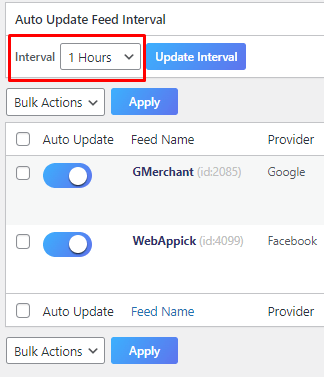
You can set that interval hours as you think is suitable for you, and that’s it! You will not have to worry about updating your product feeds every now and then.
CTX Feed Review: Features (Paid version)
Until now, we were talking about all those features that are available for you to enjoy if you are using the free version of this Product Feed Manager plugin. Those features can be sufficient if you want to carry out your business on a narrower scale.
If you, however, want to expand your business and attain immense growth, your product feeds will have to match that level as well. And for that, you will need the paid version of CTX Feed, commonly known as CTX Feed Pro, which comes with much more polished and premium features.
Wondering which ones? Let’s take a look, shall we?
Multilingual product feed
A multilingual WooCommerce store comes with huge benefits. It is a must-have option for WooCommerce stores that want to expand their operations globally. The WooCommerce businesses that do not offer multi-language options fail to attract the most diverse range of customers, which can impact their business heavily.
Surely you do not want to be one of them. So, you must make your WooCommerce store multilingual and need multilingual product feeds. CTX Feed Pro will make it possible for you. This product feed plugin is compatible with other top-rated multilanguage plugins like WPML, PolyLang, and TranslatePress.
So, if you use CTX Feed Pro, language will no longer be a hurdle for you to reach international customers and present your products in front of them in a language they easily understand.
Multi-currency feed
Now, suppose you want to operate globally, and you are also offering multiple language options to your customers. In that case, you will also have to consider providing them with multiple currency options. And CTX Feed Pro version will also help you create a multi-currency product feed.
The paid version of this plugin has options to create product feeds for specific currencies. Compatible with popular currency converter plugins like Currency Switcher for WooCommerce, CTX Feed Pro will help you globalize your WooCommerce business effortlessly.
Multi-vendor Feeds
With CTX Feed Pro, you can also make product feeds for more than one vendor. This is a feature you will need when you have multiple vendors interested in promoting their products under your website.
With the help of the multi-vendor feed feature of this plugin, you can generate individual product feeds for all of these vendors according to their requirements and their listing of products without any hassle at all.
This product feed plugin is therefore compatible with different multi-vendor plugins as well. Right now, CTX Feed Pro is compatible with the following multi-vendor plugins-
- Dokan
- WC Marketplace
- WC Vendors
- WCFM Marketplace for WooCommerce
- YITH WooCommerce Multi-vendor
Attribute Mapping
It has been mentioned earlier that even the free version of this product feed plugin supports more than a hundred marketing channels. That is why you can easily set the required attributes of your chosen marketplace while you are creating a product feed.
However, if you intend to create a feed for any marketplace that CTX Feed does not yet support, even then, you can fix the attributes designated for that marketplace.
How? Let me explain.
The premium or pro version of CTX Feed comes with the option of Custom Template 1 and Custom Template 2. These two templates are the ones you will be looking for, adding unique attributes.
With Custom Template 1, you can add your preferred attribute without any coding. However, with Custom Template 2, you will have a more advanced level of benefit. This option allows you to write any attribute you want within the coding.
So, basically, even if your desired marketplace is not on the list of the supported channels of CTX Feed, you will still be able to make an ideal product feed for that channel with just a little bit of tweaking.
CTX Feed Pricing Plans
As mentioned before, CTX Feed has a free version that can be used by any WordPress user very easily and without having to think about any monetary issues. However, you have also learned about some exclusive features of CTX Feed that only comes with the paid version.
Below are the pricing plans for the paid version of CTX Feed, also known as CTX Feed Pro.
- For single site- $119/year
- For 5 sites- $199/year
- For 10 sites- $229/year
CTX Feed has a 30-day money-back option. That helps people who do not want to continue their journey with CTX Feed anymore.
CTX Feed Support Team
The support team of CTX Feed is yet another reason to go for the plugin. The professionals hired to work in the support team for this company are all industry specialists and engineers, and they have vast and in-depth knowledge of their products.
This makes it highly comfortable for the customers who fall into any problem regarding using the plugin. The 24/7 available support team of CTX Feed has all the answers for their customers in need.
The Verdict
Until now, we have talked about all the fantastic and mind-blowing features that CTX Feed comes with. Although all these features will definitely take away all your troubles in order to create the most optimized product feed for your company, you still need to feel at ease by yourself.
Only an individual who has used more than one plugin can identify the strong and weak points of those plugins and decide whether or not a particular one is the best among them.
Frequently Asked Questions
Which channels can I showcase my products on if I choose CTX Feed?
Answer: CTX Feed supports around 130 prominent marketing channels, including Google, Bing, Facebook, Instagram, Pinterest, Rakuten, Idealo, etc. So, whichever channel you choose, there is a big chance that this plugin will support that.
Are there any limits to the number of product feeds I can produce with this plugin?
Answer: Absolutely not. CTX Feed allows you to create unlimited product feeds with unlimited products in it.
Does CTX Feed support product variations?
Answer: It does. Variables and the associated variations are all supported by this plugin.
Wrapping Up
Creating a product feed is definitely not easy. But it should not take away so much of your energy and time when there is a solution to lessen those hassles. CTX Feed is definitely an ideal solution to resolve all the issues that come with creating the most optimized and error-free product feed.




