Web design is one of those crucial elements of conversion rate optimization, yet it’s often neglected. Not that we don’t consider it important – on the contrary. But when we think CRO, our minds don’t naturally jump over to web design as our first port of call.
However, we have to keep in mind that humans are highly visual creatures. A design they don’t like can quickly put them off browsing further, even though the website in question may have held just the solution they have been looking for.
Web Design Best Practices that Will Boost Your Conversion Rates
In this post, we’ll examine six web design elements that can help you improve your conversion rates. Let’s jump right into our design elements of choice:
1. Visual Hierarchy as Your Mode of Direction
Visual hierarchy, as the name itself implies, means that you have organized your visual elements in a certain way. It’s the difference between a website that just looks “nice” and a website that is strategically developed to influence user decisions.
It will help you inform your users about your brand, lend the website an emotional layer, and communicate your message clearly and effectively.
I’ve been using Cloudways since January 2016 for this blog. I happily recommend Cloudways to my readers because I am a proud customer.
However, there is no one right way to implement visual hierarchy. There are several patterns that web designers use and find effective, but new ones are constantly being created. You don’t have to stick to a familiar one if you feel you’ve laid your hands on a better solution.
The F layout is a very popular option, and so is the Z pattern. However, you can also lay your website out horizontally, and it can still work for your target audience.
2. Quality (and Snappy) Images
Images are what we first think of when discussing the visual identity of a website. They need to be carefully chosen to match your message, your tone of voice, and your brand’s identity. Ultimately, they need to be appealing to your target audience.
You can essentially go down one of two routes. The first is to use quality stock images – you can find them for free on certain websites or purchase them from a number of platforms. Option number two is to shoot your own images and make them completely custom.
Both of these options have their pros and cons. Stock images can be entirely free, most of them are of excellent quality, and you will likely find something that will work well on your website. On the other hand, original images are more expensive, but they allow you more creative freedom and they will be unique to your brand.
Whichever choice you make, you need to ensure that the images you post don’t slow your website down. If visitors have to wait for the images to load, they are more likely to click off. And the same will happen if all the page elements load at once, so they have to stare at an empty screen while your huge images are loaded in the background.
Quip has chosen to do their own images – they are minimalistic, exceptionally well positioned, and they reflect the values and ethos of the brand. This kind of style can work extraordinarily well for ecommerce websites.
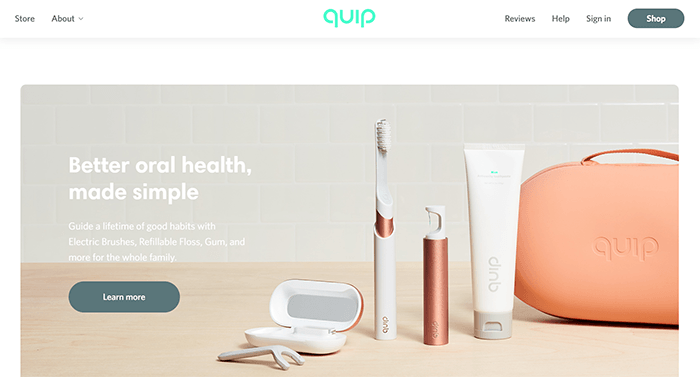
3. Clever Use of White
White space (or negative space) is another important element of a page’s design.
Back in the ’90s, it was very popular to cram every single inch of available space with information, images, gifs, text, etc. You’d often see garish colors and animated letters. The effect was anything but visually appealing. In fact, it was often extremely taxing. But that was the trend at the time.
Luckily, we have entered 2021, and the trend today is using negative space to highlight the main elements of your page. It can essentially be of any color, but white is what most websites use.
Don’t think of it as empty space – it’s actually equally as important as all the colorful visuals and all the copy you place on a page. If used correctly, it will draw a visitor’s eye where you want it to land and add lightness to the browsing experience.
Capsulink uses white space brilliantly. It allows the vibrant colors to stand out yet never become overwhelming and venture into the realm of unpleasant. The page feels easy, it’s simple to navigate, and there is not a cluttered emotion in sight.
4. Choose Your Colors
Color psychology is another element of web design you should take into account. Even though the actual science behind it might be questionable to some, the fact remains that colors influence our emotions, moods, and thoughts to a significant extent.
It will be easier to win over customers and clients once you align your website’s colors with the message you want to convey, the emotions you want to inspire, and the values of your brand. However, you also need to remember that people will feel differently about different colors for a wide variety of reasons. Your best bet is to choose something you think will work for the majority of your audience, and then test the waters.
Start out with one set of colors, but have another set in stock. You can launch this variation to see if your conversion rates change and by how much. Once you settle on a color scheme, try not to change your mind too often. Your customers and leads will begin to associate it with your brand, and they’ll have a tougher time identifying you if you keep acting like a chameleon.
Mailchimp provides a good example of choosing colors cleverly. They have gone for one very punchy and vibrant hero color, but the rest of the page is muted and neutral. It’s perfect for making them stand out but cleverly morphing into something easier on the eyes and easier to navigate.

5. Make Your Call to Action Stand out
To convert more visitors, you need to be able to point them in the right direction. One of the simplest ways to do that is to make your call to action stand out on the page.
There are many ways to achieve an outstanding effect. You can use a different font; make the CTA bolder and larger. You can use contrasting colors to bring attention to it. You can use a different background, use white space around it, or strategically place your call to action on a prominent part of the page. You can also use a QR code (generated using a QR code generator) to see if it affects the response rate.
As with any other visual element, trying out different variations will point you in the right direction. You may like one option, but your audience might prefer the other. Give it a test and find out.
Aura has done a clever job with their CTA. It stands out in green and white with the white or blue lettering, which is just contrasting enough to make it pop, without seeming too harsh. It draws the eye but still leaves room for browsing the rest of the page.

6. Keep it Simple
Finally, you want to keep your pages essentially simple. Yes, they can be colorful, and they can have plenty of images, and be very vibrant and fun. But ultimately, they should still retain that core element of simplicity that is the epitome of modern web design.
You don’t need to go full minimalistic. Variety, playfulness, and numerous elements are all welcome as long as they make sense and stick to some sort of plan.
You want scrolling down your pages to feel logical and natural. What comes next should not feel like a surprise but rather be the continuation of the previous element.
A good example of this “simplicity works best” design is Outreach Board, a guest blog directory. Their page is clean and simple yet very effective. It clearly proves that you don’t have to make your pages long or too crowded – and that sometimes, the less you do, the more effective it will be.

Final Thoughts
Consider incorporating some of these elements into your website’s design, and see how they impact your conversion rates. Keep in mind that you will likely need to test your assumptions and that there will be some trial and error involved. All of that is quite normal on any quest to a high-converting and well-performing website.



